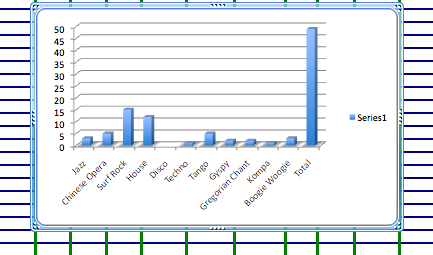Dwight School Computing, Dr Terrell Neuage, New York City
Middle Years Program Technology Grade 7 (year two of MYP) for 2007 - 2008 at The Dwight School with Dr. Terrell Neuage
JUMP TO Today
computer classes homepage GRADE SEVEN Moodle / Wiki / My Dwight / Trimester Two
After spring break lesson re. Plagiarism
Trimester Three
APRIL
May 22nd Thursday - Day 3
1. TASKs Create a photoshop image (350 x 350)
for each one of your facts that you gathered during the last two classes.
(NOTE) you can either "place" a photo or create a colourful background as will be shown in class. Then type text that is easy to read over your background. Click on the numbers below if you need to redo your information.
- Use your colage for your first slide (in Photoshop make your image 350 X 350 then "place" your colage.
- On your next three slides pick three of your facts that you chose last class.
For example:
a)
How many words have you spoken?
b)
How many books should you have
read?
c)
How many bottles of deodorant
have you used?
d)
How many miles have you walked?
e)
How much chocolate could you
have eaten?
f)
How many times has your heart
beaten?
- What does your name mean?
- What does your name mean as a number?
- How many days have you be alive?
- What was the position of the Moon when you were born?
- What was the headline news?
- Who is your astrotwin?
2. ASSESSMENT - Your ten slides are in a folder called "me"
May 16th Day 5
Today we will begin creating a collage of you.
1.
Gather at least seven images that would describe
you.
2.
In Photoshop resize the photos then place in an
8 X 10 frame
3.
Use the text tool to put your first name
May 14th Wednesday - Day 3
Continuing with your information gathering about yourself
and continuing with last Friday’s footprints exercises during Green Day.
1.
Looking at our footprint http://www.channel4.com/science/microsites/H/human_footprint/
CLICK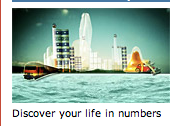
a)
How many words have you spoken?
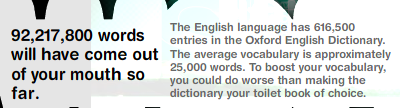 This is only because I have been on this planet for a bit of a long time.
This is only because I have been on this planet for a bit of a long time.
b)
How many books should you have
read?
c)
How many bottles of deodorant
have you used?
d)
How many miles have you walked?
e)
How much chocolate could you
have eaten?
f)
How many times has your heart
beaten?
2.
Go to http://www.royalsaskmuseum.ca/gallery/life_sciences/footprint_mx_2005.swf oops mine is a bit big but it is just because I go to Australia twice a year and Europe and Asia that it got to this size otherwise I take up very little room. So now they will need to make three more planets to support me. Planets Neuage 1, 2 and 3.
So now they will need to make three more planets to support me. Planets Neuage 1, 2 and 3.
a)
Put in your answers and copy your data compared
to other nations. I.e.
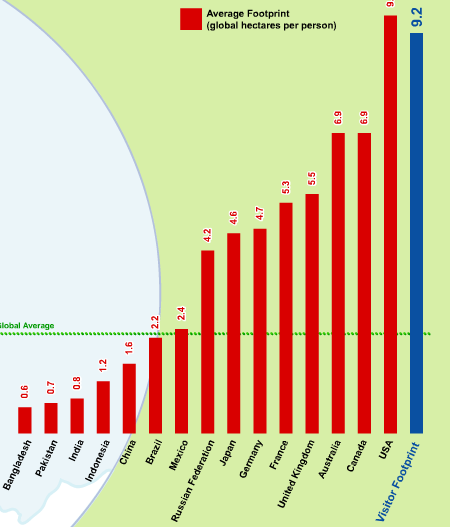
b)
How many planets do we need to live like you do?
3.
Go to http://www.inthe90s.com/prime.shtml Prime Time Schedule of the Nineties and list three shows that were popular when
you were born.
4.
What does your name mean? http://www.behindthename.com/ or you can try at http://www.zelo.com/firstnames/find.asp I like this one as it says this for my first name:
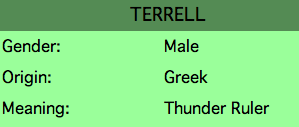 /
/ 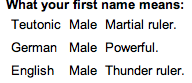 SEVENTH GRADE TEACHER
SEVENTH GRADE TEACHER
5.
Try this one “What does your name mean as a number? What is the
number? http://www.paulsadowski.com/Numbers.asp 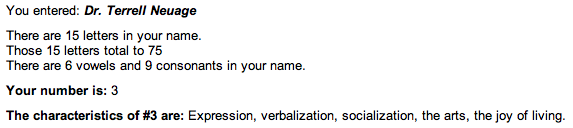
6.
Do you have a family crest http://www.thetreemaker.com/last-name-meaning.html? For example, this is my family crest: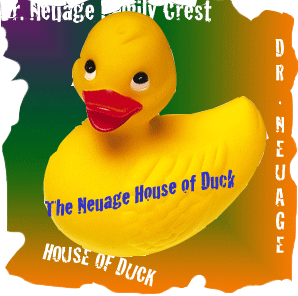
7. Print out your page with the above answers
NEXT If you finish with the above in record time then begin collecting your images for your colage of who you are.
We will be creating a colage of ourselves. Select images or create your own that you feel would give someone else an idea of who you are. Your Photoshop page needs to be 8 X 10 so you can print it. Resize your images so that you have at least SEVEN DIFFERENT images.
May 8th Thursday Day 5 Day you were born multimedia project. We will use several programs (Photoshop, Flash, Word, Garage Band, Dreamweaver) for this we will start in Word. Get the data from the links below and save the information in your Word document.
1. TASKs see how to do these below for 1. how many days up to today you have lived, 2. the position of the Moon, 3. the headline news, top song, price of petrol, milk, and average wage for when you were born, 4. who else was born on your birthday - what celebrity - any other student in this class ? (if the same year put that in), 5.Morph yourself into an animal 6. work on your photo
2. ASSESSMENT Print your Word information and hand it in by the end of class.
1. Fill in the form at http://www.timeanddate.com/date/duration.html and record your data. You will get a chart like this - well not exactly like this as I am a tad bit older 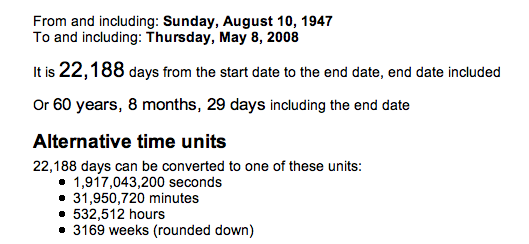
2. The Man in the Moon & You. The moon looks different each day of the year. What did it look like the day you were born? http://www.briancasey.org/artifacts/astro/moon.cgi For example this is what the moon looked like when I was born (be creative and put a face in it in Photoshop). 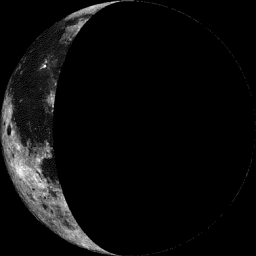
3. What were the headlines for the day you were born? http://www.dmarie.com/timecap/ What was the price of milk? Who was president? 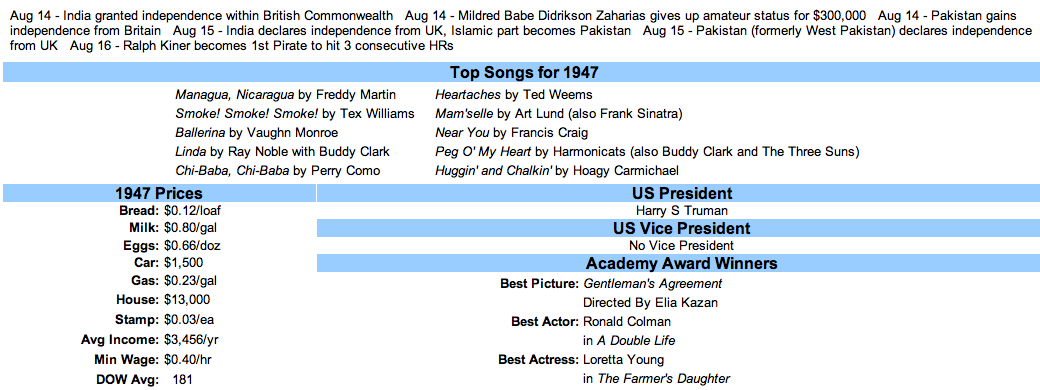
4. Your astro twin. Go to http://www.famousbirthdays.com/ For example, I had a famous person, Ian Anderson, born the same day (and within a few minutes of me) - which of course proves that astrology doesn't work as he has fronted the same well known band for more than 40 years and I am teaching middle school.  Of course he is bald and I am not so we are a bit different.
Of course he is bald and I am not so we are a bit different.  (Photo by Sean Gallup / Getty Images).
(Photo by Sean Gallup / Getty Images).
5. Morph yourself into an animal (http://www.youwild.org) and save the link as I did of me here.
6. Put an abstract photo of your self - use Photoshop (effects), Photo booth, or this site http://www.lunapic.com where you can create many versions of your self as I did with the Andy Warhol effect. 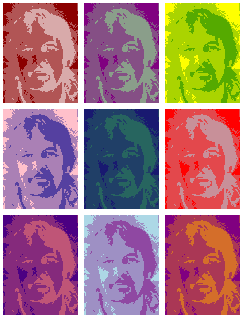
April 3 Thursday Day 5 Printed notes
1. TASKs - To take data from a group spreadsheet (Google) and make an excel chart with it.
2. ASSESSMENT - 1. Print (with your name on the sheet) your spreadsheet with the chart - CAREFUL WHEN YOU PRINT THAT YOU ONLY PRINT PAGES 1-2 OTHERWISE YOU WILL HAVE DOZENS OF BLANK EXCEL SHEETS
2. Answer the question in Moodle
Follow these steps:
1.
Open your Gmail spreadsheet for the ice cream sheet
2. Export the music spreadsheet as .xls 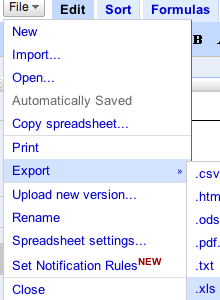
3. Open the sheet in Excel
4. If you have already started a spreadsheet for your ice cream project open that and copy your Gmail sheet into it. If you 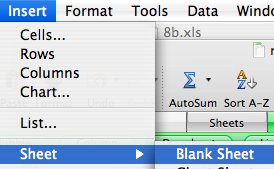 have not started your project then add two more sheets and label your sheet tabs class and chart 1 and chart 2.
have not started your project then add two more sheets and label your sheet tabs class and chart 1 and chart 2. 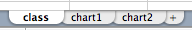
5. Highlight the two rows (do this in for each sheet; the one for genres and the one for years) and experiment with the different types of charts available at the top of the Excel page: 
6. Select ONE chart that best demonstrates your data - use a different chart on each of your chart pages. 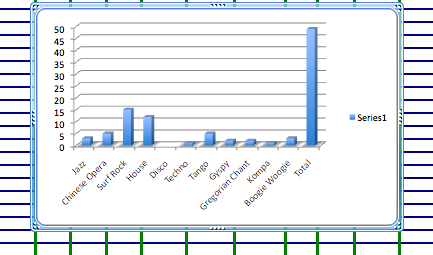
DAY 3 - Tuesday April 1st - Day 3 Period 6 - 1.20 - 2.05/Period 7 - 2.10 - 2.55
Beginning excel. We will be using Excel 2008 for Mac - See Favorite Ice Cream Flavors Lesson for lesson plan.
1. TASK To create a spreadsheet based on ice cream
2. ASSESSMENT Printed spreadsheet with chart indicating class favorites of ice cream.
MONDAY 10th - DAY 3 - Google Docs
1. TASKs - Read and discuss a news item about how we fit into what is being said about adolescents and computers.
2. ASSESSMENT - If we do not get to this in class then it is homework and it is due by next class. We will use Google Documents to create three slides on your thoughts about this article "Online Boys: Not Just Wall;
- Have your first name at the beginning of your writing - this will be written as an academic essay with correct sentence structure and spellings
- Do not touch anyone else's writing
- When you are finished share your writing with everyone in the class
Additional information: If you were unable to get a Google Gmail account I have set up several new accounts that you should "claim" then change your password in, see Google.
Read these two articles
Sorry, Boys, This Is Our Domain
Online Boys: Not Just Wallflowers
Answer these questions in a three-slide presentation
- Are girls as technologically aware as boys? What do you base your answers on?
- What is your favorite computer activity? Like Photo booth, writing in-depth essays, playing games (what site so we can block it), using Instant Messaging, E-Bay, Photoshop, writing code for programs, hacking into other people’s computers and etc.
- If you were to start your own on-line business what format would you use? For example, a website to sell or create something or to share ideas with kids in other countries, Software such as Flash to create a game, A podcast-Internet-TV to broadcast your show. Etc.?
TUESDAY 4TH DAY 5 need all sketchups of computer lab printed out
1. TASKs - Details how to do this are below
a.
Get a Google Gmail
b.
To create a Google Notebook with a folder for each class
c. To add this site to your technology folder as well as your notes for trimester three
2. ASSESSMENT - This assignment is worth five points toward your final grade
a. Five points for your folders which should look something like this - of course you will list all your classes
b. Five points for having the two sites above in your technology folder
ABOUT Google Notebook http://www.google.com/notebook - a good way to save what you find on the Internet into folders accessible anywhere (on earth). Sign onto Google and click notebook or go to notebook in a Google search = http://www.google.com/notebook
1. Set up a google notebook and for assessment set up a folder for each of your classes. Find something on the Internet that you will add to your folder. For example, if I had a class in Nanotechnology I would make a folder "Nanotechnology" and if I wanted to add something I found on nanotechnology Gray Goo right click or on a mac book ctrl click and if you have downloaded notebooks you will see "Note this (Google Notebook)"
FEBRUARY
THURSDAY 28th - DAY 3
TASK - Microprocessors See Moodle
ASSESSMENT - Microprocessors See Moodle
FRIDAY 22ND DAY 5 Unit: Networks and The Internet
1. TASK To understand Computer Networks and the Internet
# Modems
Internet Camera Hacking ~ Computer Networks ~ LAN LOCAL AREA NETWORKS - NETWORKING LIBRARY
2. ASSESSMENT
A. Answer the questions in Moodle
B. The homework assignment in Moodle is worth ten points
WEDNESDAY 20th - DAY 3 The Language of Machines
TASK To gain an understanding of The Language of Machines. Lessons 1 - 7 at the Intel site
Video clips we will view: The Art Of Binary Code, Binary Geek, Crop Circle 1,
FOR HOMEWORK BY NEXT CLASS WATCH THIS VIDEO
ASSESSMENT - Ten points.
1. Five points Complete exercises in Moodle - tri3 Computers 2 - Digital Information (be sure you have finished the Moodle exercises from the prior class)
2. Five points Write a short essay on why we should know about binary code and technology in general - base what you write on the video - This is due before Spring Break
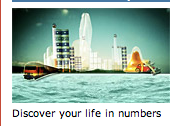
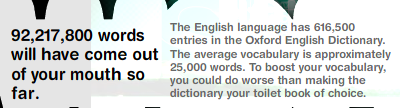 This is only because I have been on this planet for a bit of a long time.
This is only because I have been on this planet for a bit of a long time. So now they will need to make three more planets to support me. Planets Neuage 1, 2 and 3.
So now they will need to make three more planets to support me. Planets Neuage 1, 2 and 3. 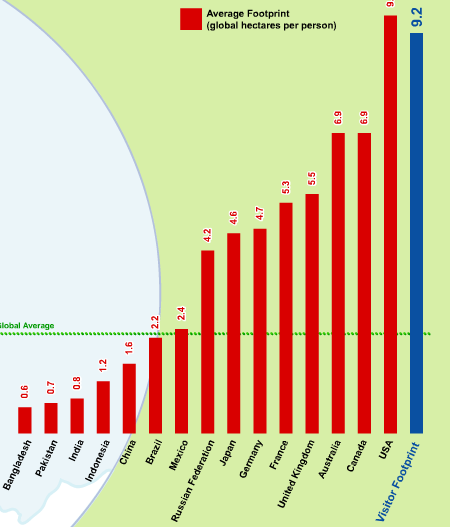
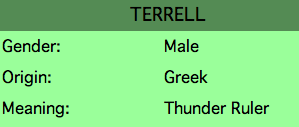 /
/ 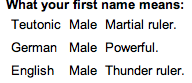 SEVENTH GRADE TEACHER
SEVENTH GRADE TEACHER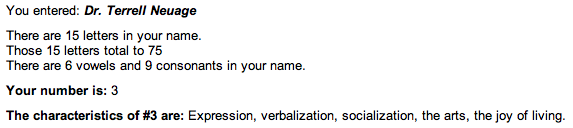
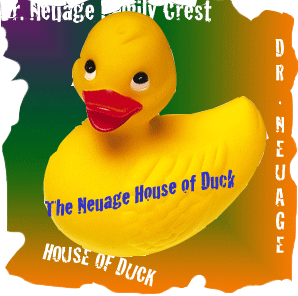
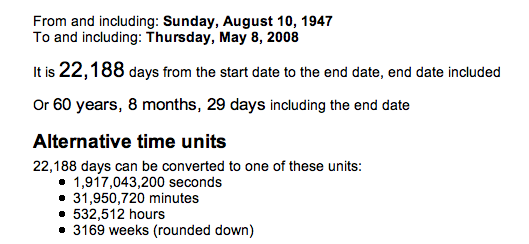
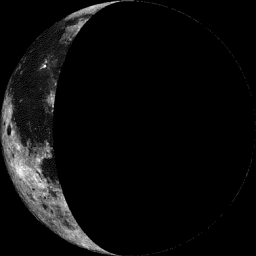
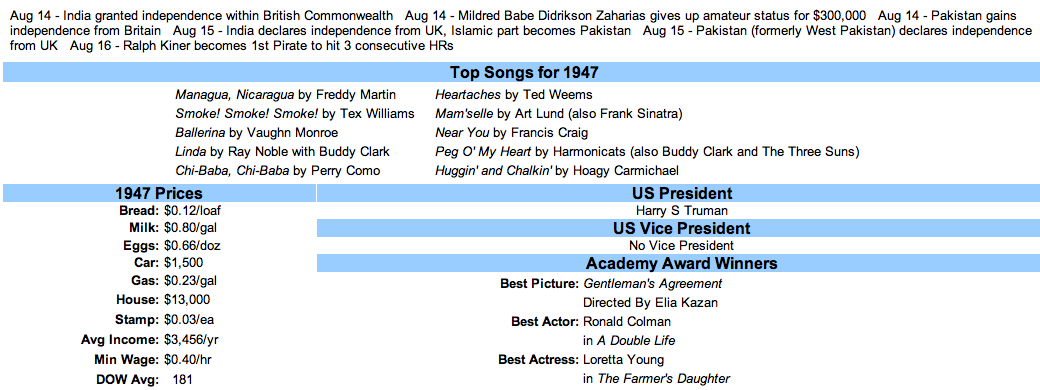

 (Photo by Sean Gallup /
(Photo by Sean Gallup /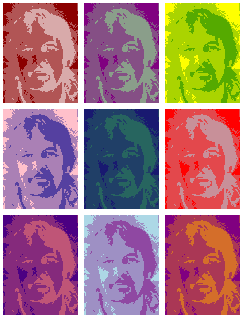
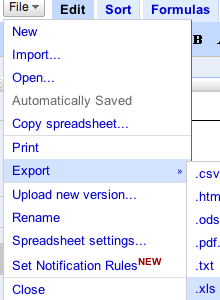
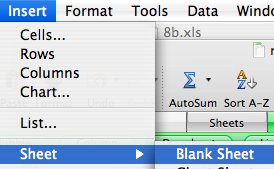 have not started your project then add two more sheets and label your sheet tabs class and chart 1 and chart 2.
have not started your project then add two more sheets and label your sheet tabs class and chart 1 and chart 2.