 Your grade will be based on (this will change slightly):
Your grade will be based on (this will change slightly):TODAY'S CLASS
year ten design DAILY NOTES Return to year 10 Home / student work / Calendar/ Moodle / Wiki / My Dwight / Curriculum Map TECHNOLOGY HOMEPAGE InDesign notes (one
Trimester two
2008
February
Begin Illustrator (Syllabus) Set up - new documents > become familiar with the toolbar on page (Illustrator) 1-3 >Do lesson One and Two.
TUESDAY February 12th - DAY 5
1. Sign up for activities
2. Rubric for your newsletter project
MONDAY FEBRUARY 4TH - DAY 5 Continue with InDesign - finish magazine/newsletter
January 2008
THURSDAY 31ST- DAY 3 begin stories and layout of newsletter
FRIDAY 25Th - DAY 5 Period 3 11.25 - 12.00 Using your template - finish your cover and begin on story one.
PRINT YOUR COVER - create a logo using photoshop or the tools in InDesign
Change the background colours creating a new swatch of your news name.
FRIDAY 18th - DAY 1 - Use a template for your newsletter ~ New >>> Document from Template
WEDNESDAY 16Th - DAY 5 Period 3 10.50 - 11.35 Creative Tech 10 project
Firstly ~ do the MYP survey on Moodle Grade 9/10 MYP Online Student Reflection Questions
You will be creating a newsletter. Today you will work on the cover.  Your grade will be based on (this will change slightly):
Your grade will be based on (this will change slightly):
TUESDAY 8h - DAY 5 In our book we will continue until the end of InDesign before starting a project. Finish chapter 5. You will need to open ID 5-1.indd
December 2007
Monday
![]()
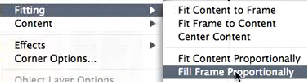
10th - DAY 1
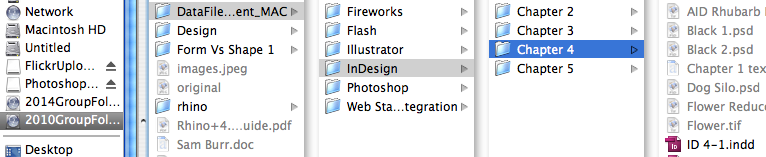
FRIDAY 30th - DAY 1 start a four page document with no columns. Give it a title then "place" and image. We will work with images and text on pages today. Select your image then click the fx icon ![]() at the to p of your window. You will see this drop down menu
at the to p of your window. You will see this drop down menu 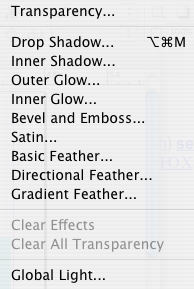 . Select Directional Feather >
. Select Directional Feather > 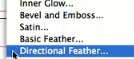
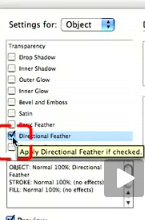 .Select breakapart
.Select breakapart ![]()
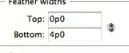 and Bottom put in a number to feather with.
and Bottom put in a number to feather with.
WEDNESDAY 28th - DAY 5 We will continue with InDesign 3-14 > 3-17