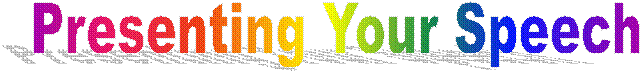
Hints on how to
approach the impromptu: 5
Formats of
Delivery:
impromptu, extemporaneous, manuscript, memorized (Decide on the method of
presentation you will use--usually extemporaneous with a few notes. Most
manuscript speeches sound as if they are being read. Memorized speeches sound
memorized, and there is always the danger of forgetting.)
Give an example of each of
these formats of delivery (what sort of speech would suit each?) see p 45 &
243-245 in your book. IE. Bush’s speech last week which
was it?
Never, never apologize or
make excuses. The minute a presenter
starts to apologize and make excuses, he or she robs him or herself of
credibility, and the audience prepares for a mediocre or average presentation.
Think of yourself as the hero or heroine and give the very best speech you can
give on such short notice. You wouldn’t have been asked if you weren’t up to
it.
Manuscript
This may lessen your
speaker anxiety and help you accurately communicate your technical data,
but such a speech can become monotonous, wooden, and boring to your audience.
Imagine what school would be like if all your teachers read their lectures
without writing on the board, creating short class projects, asking and
answering questions, using the overhead projector, or ever making eye contact.
Your audience will not be able to maintain interest in a speech read from a
manuscript. However, if you are presenting purely statistical information, you
will need to read from a manuscript.
Extemporaneous
lectures etc – preparation is
important - good outline allows
feedback disadvantage is that you may stumble and grope for words
have a stated clear preference
for the method of delivery memorize at least three parts of your
speech
1. memorize your opening
lines – at least the first few lines
2. memorize your closing
lines
3.
memorize your major
propositions and the order you will present them in
Memorized
Allows attentions to
style.
Disadvantage is that you may forget your speech – problems with adjusting to
feedback.
The least effective type
of oral presentation for technical communication is the memorized speech. This is a well-prepared
speech that has been committed to memory. Although such preparation might make
you feel less anxious, too often these speeches sound mechanical and
impersonal. They are stiff, formal, and allow no speaker-audience interaction.
Moreover, technical data, statistics, and definitions do not lend themselves
easily to memorization. You might think you’ve memorized your technical
information, but odds are against it.
In which way
will you remember your presentation?
Voice
Your voice (see pp 246 –
249) will have a lot to do with your presentation
Our voice is a critical
part of our message.
Sometimes listeners make
judgements about our level of professionalism and our
trustworthiness simply from the sound of our voice. If we truly want to take charge of our
communication style, we must develop our verbal skills.
Your voice should express
conviction, vitality and enthusiasm to seize attention. A weak voice is dull and
uninteresting. As you develop your
vocal power, you will improve the quality of your voice -- even for those times
you choose to speak very softly.
The source of power in
your voice is your diaphragm which is a group of muscles and tendons located
between the chest and the abdominal cavity. The diaphragm controls the action of the
lungs, the "bellows" of speech. A
column of air is forced from the lungs, through the trachea and to the larynx,
where tone is generated. The tone
then resonates in the holes in the head and the organs of articulation further
define the sound.
With proper use of your
diaphragm, your upper abdomen (not your upper chest) will expand when you inhale
and contract when you exhale. If
you do not use your diaphragm properly, your breathing will be shallow and will
not support your voice adequately.
The four steps in the
production of voice are:
·
Breathing
·
Phonation
·
Resonance
·
Articulation
Voice
Exercises
Before you speak, prepare
your voice with the following exercises.
Continued practice will permanently improve the sound of your
voice.
Relax - Remember this is going
to be FUN!
·
Yawn a few times.
·
Raise your shoulders and hold them tightly for 10 seconds - then release them
and relax.
·
Clench your fists (tighten your entire body) and hold your muscles tight for 10
seconds - release and relax.
Breathe - Without a continuous
flow of oxygen your entire body will become extremely tense. KEEP BREATHING!
·
Pant like a dog. FEEL your
diaphragm muscles functioning.
·
Place your hands below your rib cage and around your sides. With your thumbs pointed towards your
back and your fingers around your stomach, FEEL your stomach fill with air and
PUSH it out.
Project - Imagine the gas pedal
on your car. You are about to
accelerate.
·
You can say any sentence but think of starting out slowly and then stepping
firmly on the gas.
·
Stand on one side of the room and say your name and address to someone on the
other side.
Resonance - The depth and quality of
your voice project professionalism.
·
Remember Tarzan? Give a strong
Tarzan yell. Let you voice create
the warbling affect.
·
Rattling your vocal cords - this is a very deep gargle effect. You must totally relax your throat and
slowly let the air flow out. If
done correctly, you will feel a deep vibration of your vocal cords. For many people this takes considerable
practice but don't give up because the results are
noticeable.
Slow Down, You’re Talking Too Fast!
Fast speech is
like fine print. It’s easy to ignore. Radio and television commercials sometimes
rely on this. At the end of an otherwise great offer you hear an announcer
running through a list of restrictions and qualifications that water down the
offer. This part of the commercial is spoken so fast that you can barely
understand it. More importantly, you tend to tune out.
Listeners tune out
if speakers don't make listening comfortable. It's the speaker's job to make it
easy and comfortable for the audience to listen.
Pauses Punctuate
Speech
If you habitually
talk fast, you need a variety of ways to punctuate your speech, and the most
natural punctuation for speech is the pause you take when you reach for a
breath. Writing without punctuation is ambiguous and cumbersome. Speech, without
the punctuation of pauses, is unclear and hard to listen to. It makes listeners
uncomfortable, not just because of the speed itself. The unrelenting stream of
sound never gives us a chance to rest and ponder the movement of the speaker's
thought.
Here's how
to gain some verbal punctuation:
Look people in the eye when
speaking. That will slow you down because you get feedback from
your listener. You can see whether or not your listener understands what you're
saying. That sense of connection with your target will help you pace your words
so they hit the mark.
Breathe more often. You
will have more energy for your voice. You will feel calmer. You will have enough
air to keep the energy in your voice right through to the end of the
phrase.
Click here
to read an article on breathing.
Pause between phrases. The
pauses will give your listeners a chance to digest what you've said. Speech that
comes from a person who is breathing deeply and regularly is easier to hear and
understand. Click here
to read an article on pausing.
Slowing down is a question of
punctuation. Make sure you punctuate your speech by controlling and varying your
pace, using focused pauses, and taking more frequent breaths. You'll not only
hold the attention of your audience, you'll also deliver your points more
powerfully and persuasively.
|
Volume You need not
be loud to be heard – can be boring loud all the time a soft voice can
draw the audience in as they need to listen more
closely |
|
Pitch Vocal pitch is how
high or low your voice sounds. A monotone is
boring. |
|
Range You would need
to tape record yourself to get a sense of pitch
range |
|
Tempo The rate at which
you produce sound Most speakers average between 120 and 180 words per
minute. President Kennedy
spoke at 180/m whilst Martin Luther King started his “I have a dream”
speech at 92 words per minute and spoke at 145/ at conclusion.
|
|
Articulation for
example saying Dint instead of didn’t Lemme
instead of Let me Many errors in
articulation result from a simple flaws: laziness
|
|
Pause – effectived timing can greatly enhance the impact of
your message. |
Of the four main
characteristics of effective delivery which is most suited for you? For the others in your group?
(Natural, reinforces the
message, varied, conversational)
Observation,
·
Active mindfulness ~
involves the degree to which speakers and audiences are consciously aware of the
transactions between them. If someone responds with a look of puzzlement –
requires open-mindness to ideas contrary or unfamiliar
to the way you think -
·
Selective attention ~
making a conscious choice to focus on some people and some messages, rather than
others
·
Sensorial involvement ~ a
process that involves listening with all the sense, not simply the sense of
hearing ie. Audience movements
·
(audience role)
Comprehension ~
·
(audience role)
Retention
·
(audience role)
Bias
visual aids ~
Creating Dynamic Presentations
Use a variety of
multimedia tools to get your point across – visual aids are only a tool and they
will not replace what you have to say - you're reinforcing your
point
Using visual aids is
really a Creative Collaboration because you are sharing something more than your
words with you audience – invite them into your presentation
Do not stand between the visual
aid and the audience because you will block the view.
Speak toward the audience,
not toward the visual
aid.
Know the visual aid well enough
so that you do not have to study it while you talk.
Point to the
particular place on the aid that you are discussing.
Use the aid at the point in
your presentation where it will have the greatest impact. Please do not leave it up during the
whole speech.
Decide what you will use
to illustrate your information
|
1.
|
Use
a line graph to demonstrate how something has changed over a period of
time. Put
an appropriate amount of information and data on each chart or graph. Too
much data can overwhelm the audience and be difficult to
remember. |
|
2.
|
Use
a bar graph to compare data. Keep
your bar graphs in two dimensions. Three-dimensional bar graphs are
difficult to read accurately. |
|
3.
|
Consider
a pie chart to show how percentages relate to each other within a whole.
|
|
4.
|
Use
an organizational chart to show chain of command, communication between
departments and how different departments are related. |
|
5.
|
Try
a flow chart to illustrate a series of steps in a procedure, decision, or
other "stepwise" process. |
|
6.
|
Use
video clips – no more than one-minute or photos etc.
Leave
each slide/photo/graph up for at least 20 seconds. |
|
7.
|
Use
Power Point Use
dark colors (black and blue work best). Avoid using lighter colors such as
yellow, orange and pink. |
|
8.
|
Make
your presentation memorable with props, when appropriate. |
Ø
PowerPoint PowerPoint
presentation (more is less)
Ø
If you are showing photos
an easy and free way to do it is upload your pictures to a yahoo free photo
album
- for example I have zillions of pictures
in trillions of albums and organising them in albums and using
the slide show feature makes them easy to show a few at a time… http://pg.photos.yahoo.com/ph/restlessdancerau/my_photos
if you do not have a yahoo photo id you can easily set one up then upload your
photos
Ø
It is not good to pass
things around – there is not enough time and your audience is waiting to see
what you have to show
Ø
Posters can be OK – but
make the print large enough for all to view
Ø
Things are good – a hockey
stick – tofu, etc