Calendar for trimester two
Days left in trimester![]()
![]()
Calendar for trimester two
Days left in trimester![]()
![]()
Thursday 02 02
There are three parts to today's lesson.
We are working on our stories - but at the same time we still need to learn Flash. Flash is a very large program where we can program, do art work as we have, make movies and many other things - all of course leading to a good time was had by all.
You really should go over yesterday's notes - the sound thing is necessary.
Looking at different ways to set up your stories; we can have buttons to change to the next page, we have a continuous movie or we can have scenes. The option is up to you. Today I want us to look at Scenes. Scenes are the basic building block of a Flash Movie. Scenes can help us divide our movie into manageable chunks. Each Scene will be complete - each scene leads to the next one. We will go more into this when we look at the finished movie.
Scenes
Open Your scenes window
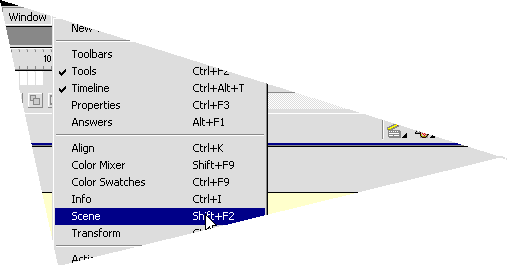
MY THREE SCENES
1. the boo scene
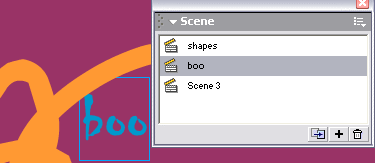
2. My shapes Scene
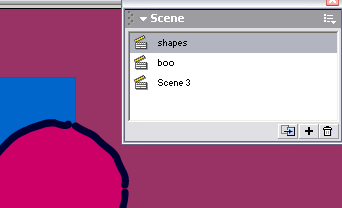
The buttons at the bottom right are for;
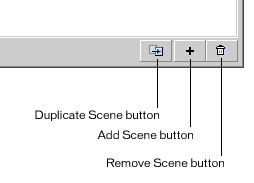
Thirdly, go to the Flash Help F1 while you have Flash open and go to Index > (T) Timeline and ALL read the help files.
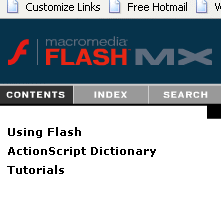
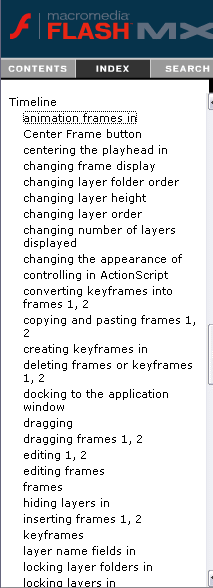
Fourthly, work on your story