Calendar for trimester two
Days left in trimester ![]()
Calendar for trimester two
Days left in trimester ![]()
Monday 30th January
We are going back to do some basic drawing techniques in Flash. Do each of the number items below before continuing today.
1. Select your Rectangle Tool - you will see an Options panel below - click on that to change the shape of your rectangle

/\ In the left corner - click that for your rectangle settings box to appear
2. Use the pencil tool using the options (smooth, straighten, Ink) see below - NOTE I am using Flash 8 in this Screen Captures which have a few newer things but generally is the same. Remember to look in the Property inspector display for the setting for thickness, and style of the lines you draw with the Pencil tool.
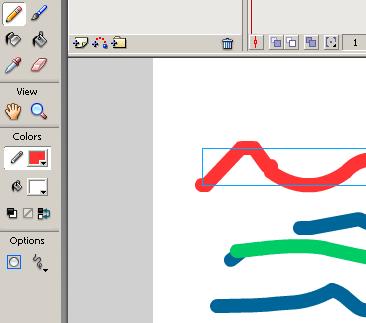
3. Do the same with the brush tool, Ink Bottle and the rest.
4. You can have more control over your drawing -whether it is freehand or tracing by going to Edit > Preferences > Editing

When you go to Editing note each setting affects your drawing tool - though you are probably best to leave them all at normal...
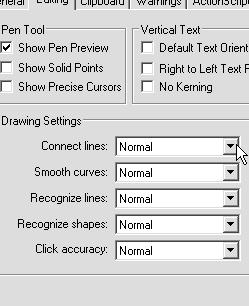
so it is easy to trace
this way 
You have more control by
choosing the sub-editing tool
![]() and making the
line change to dots
and making the
line change to dots 
5. If you need to flip your image horizontally or vertically go to Modify > Transform > Flip or rotate or scale or distort or or or

For example these groovy things I did with the distort and associated ideas from the Transform menu
