Calendar for trimester two
Days left in trimester ![]()
Calendar for trimester two
Days left in trimester ![]()
Wednesday 25 January
On with our story. (I have put Valerie's fly at the bottom of this page - and as we do them I will make a gallery of your work)
1. Present your story ideas today.
2. Design your front page; for example - read through the notes below if you forgot how to convert to Symbols and instances - save these in your library - see below...
3. Name your layers. See layers as a sheet of transparent plastic. We will discuss layers more tomorrow.

Things to look at in Flash. At the top right we can use the 'edit symbol' or 'edit scene' parts
![]()
Review the use of grids and rulers to help put your images where you want them
Show your ruler - View > Ruler
If you want to change the default from pixels - or change o to Modify > Documents
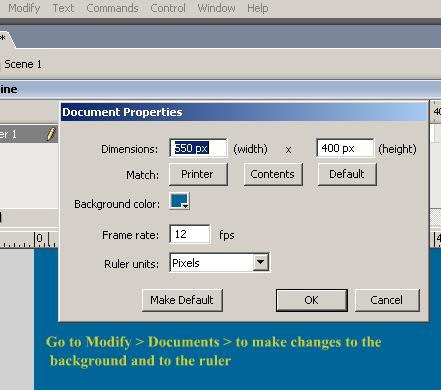
Edit > Preferences
Go through each one
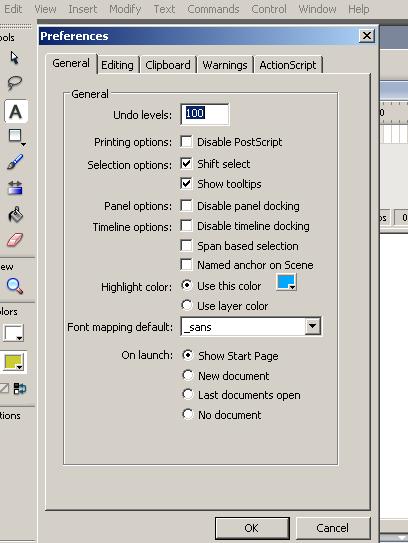
Know what Vector graphics are
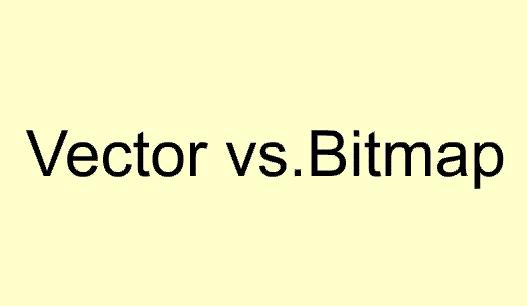
In Photoshop we have an image with pixels - a bitmap is made up of pixels or dots
![]()
Vector graphics are made up of lines and control points
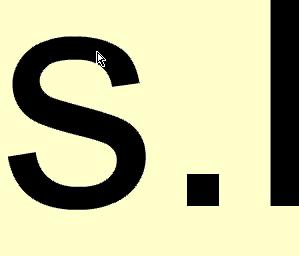
See how we have the control points in Flash so we can move and grove our images
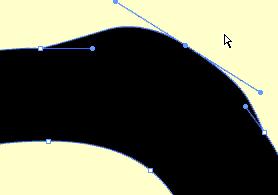
Symbols and instances are one of our most important parts in Flash
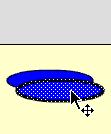 a button going into a
symbol
a button going into a
symbol
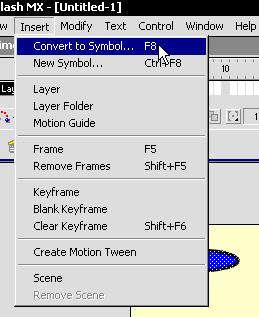
From the library drag out your instance - a sort of copy of your symbol.
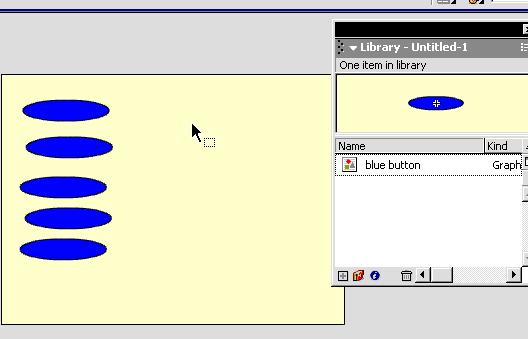
For example - I can use my library to have the same letters over and over
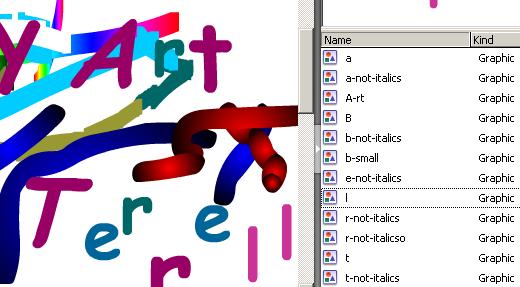
Valerie's Fly