Calendar for trimester two
Days left in trimester ![]()
Web Animation using Macromedia's Flash MX at Albany Academy and Albany Academy for Girls Dr. Terrell Neuage
Calendar for trimester two
Days left in trimester ![]()
Thursday 05
Creating Buttons -
· Import a sequence of images.
· Create button symbols to control photograph navigation.
· Add ActionScript to buttons and frames to control movement on the Timeline.
· Insert keyframes and frames.
Preview of Lesson 7 using Power Point http://www.albany-academy.org/compcon/web/FL_Lesson07.htm
It may best to use the home3.fla that you put into your folder yesterday in case of errors.
Do up to page 80 7.6 and go no further unless the whole class is at this point. IF you get done earlier than others you are to help someone get to this point.
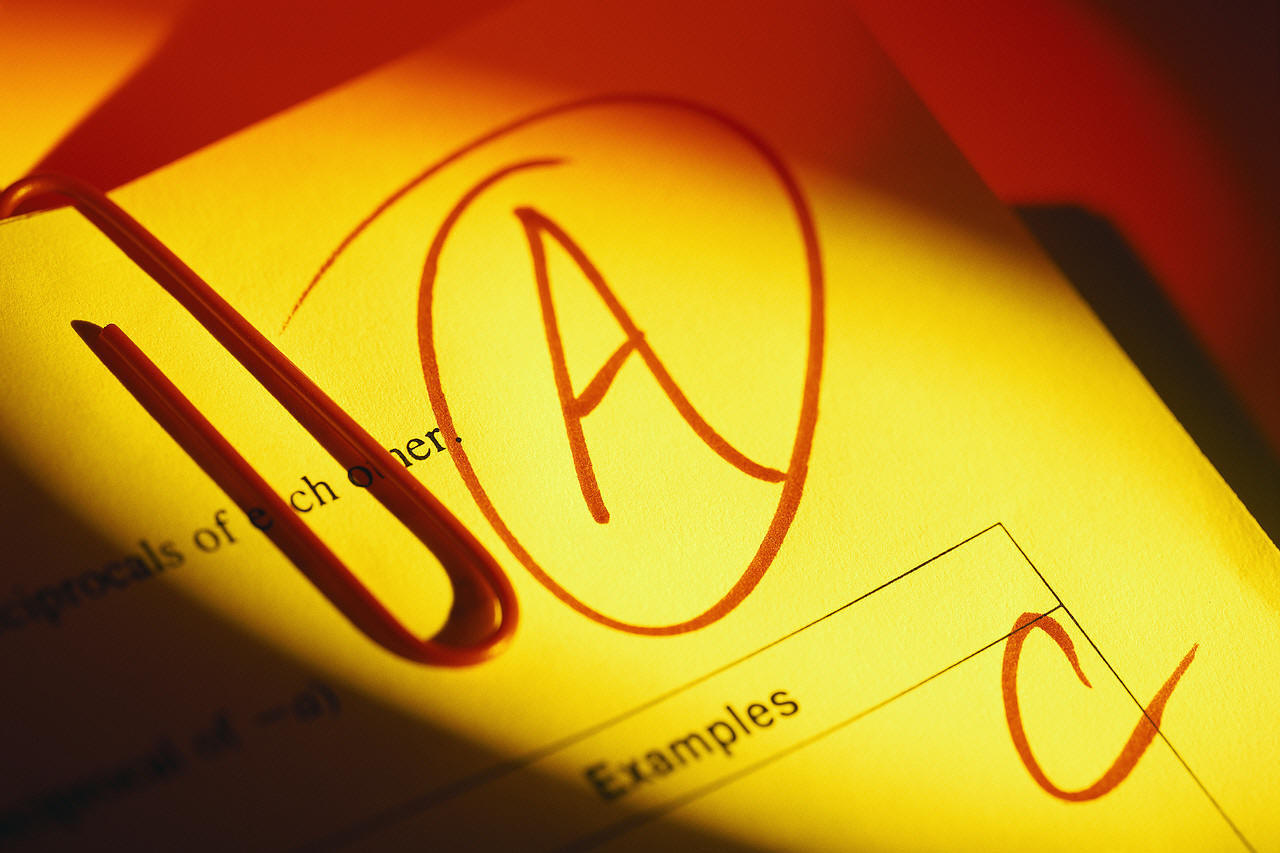
| From lesson SEVEN Creating Buttons |
|
1. How do you import a series of images that you want to appear in sequence? Answer: Give the files the same name followed by a numerical sequence (i.e., picture1, picture2, etc.) and then select all of these images when you are in the Import dialog box. |
|
2. What are the two areas where you can enter ActionScript code? Answer: (1) on an object; (2) on a frame |
|
3. True or false: Sounds can be added to the different states of a button symbol. Answer: True |