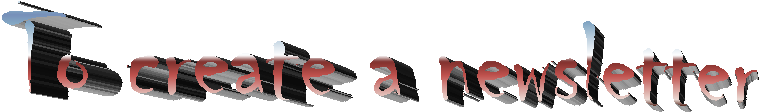December 02, 05
Friday - December 02
Create the world's grooviest newsletter or second grooviest
this will be a gradable project:
- 25% for design - creativity - originality - appropriateness
- 50% for content
- 25 % for having it done by end of class
Today - with our substitute who will most definitely be marking behaviour for
me we will make a newsletter. Please do not ask the sub for help - but help each
other with minimum disturbance.
Save this in your folder as
newsletter so I can mark it over the weekend.
Word > TWO >
Publication > newsletter
YOUR NEWSLETTER WILL BE ON WHATEVER YOU WANT as long as it is
appropriate for the Academies. Some suggestions are to make your newsletter
about the sports team you are on (you may need to go on to the web to find
images, for example of a swimmer or someone playing lawn bowls) or about a club
you belong to or about the future of your brain - will you have nanobots inserted
into your noggin
to make you smarter? see

Maybe you would want to have stories to go with this
in your newsletter
In the News
-
"Is the world ready for a superboy - or a dogboy?,"
Wesley J. Smith, 13/11/2005 [Nov 13, 2005]
“A social movement called ‘transhumanism’ advocates
the creation of a “post human species,” which would
include using animal genes in progeny to increase
strength or make senses more acute.”
- You could add articles like the above to your
sports newsletter - swim like a fish ...
Albany Academy swimmer Mike has been taking 'fish
DNA' pills in hopes of swimming like a fish.
However, it was revealed today that the DNA
molecules were from a pill shop in Clifton Park and
were taken from a Star fish which does not move very
much, causing Mike to slow down... story
developing...
|
maybe you are a great chef and want to make a newsletter about tofu
recipes, or a trainer of marsupials... it is up to you.
Before you add your stories to the newsletter, give some thought to how you
want the newsletter to appear. Publisher makes it easy to design and produce an
attractive newsletter and because you are the best of the best when it comes to
creativity I have very high expectations of you. While you can create
newsletters (or any other publication) from scratch in Publisher, the notes
below will focuses on creating a newsletter using one of the Newsletter Wizard
designs available in Publisher.
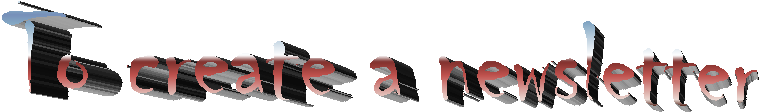
- Start Publisher. In the New Publication task pane,
click Publications for Print, and then click
Newsletters.
- Pick a template (I like 'Bubbles', you may be feeling a bit more mature
and select something else) NOTE; the amount of pages is on the bottom
of your window - it should have 'four' pages.
- In the Newsletter Options task pane [the left hand
column > Page Content]:
- Under One- or two-sided printing, click 2.
- Under Customer address, click None.
- Click Page Content [still in the panel on the
left] to choose the number of columns and the types of information you
want on each page. On the inside pages of a two-sided newsletter (click
the numbers 2 or 3 where it shows four pages lined up at the bottom of
your screen), the Select a page to modify box appears.
Select Left inside page or Right inside
page, for each page, there are several things to choose:
3 stories, Calendar, Order form,
Response form, or Sign-up form.
CHOOSE 3-STORIES for the Left Inside page and 'Response form' for the
Right inside page.
- Click Publication Designs if you want to choose a
different design (Such as Bubbles).
- Click Color Schemes to choose the color scheme you
want.
- Click Font Schemes to choose the typeface designs
you want.
- Replace placeholder text with your own text [this is what your grade for
this project will mostly be on]:
- Click the placeholder text, and then type your own text.
- To insert text from another file, right-click to select the
placeholder text, point to Change Text, click
Text File, choose your file, and then click
OK.
Notes
- The placeholder text provides an estimate of the number of words an
article should contain to fit in the newsletter. You can use this
information when making assignments.
- In most cases, such as article headlines, the text resizes
automatically to fit within the text box.
- If you have already created a personal information set, your contact
information and logo will replace some of the placeholder text
automatically.
- Replace placeholder pictures with your own pictures:
- Right-click the placeholder picture, and then point to
Change Picture. (If you don't see Change Picture
when you right-click, click the placeholder picture once until you see
the white circles surrounding the picture's frame. Click the picture
again until you see gray circles with x's in them surrounding the
picture itself, and then right-click the picture.)
- Choose the source of the new picture, choose the file, and then
click Insert.
- When your newsletter looks the way you want it to, click
Save on the File menu.
Print your newsletter
send it to the printer on the third floor in Ms. Goold's room. Our printer is
still waiting for ink. Go to printer: 3rd floor Xerox and put it in the tray on
my desk.
To print a newsletter on your desktop printer
- In Publisher, open the newsletter publication that you want to print.
- Select 3rd floor Xerox
- On the File menu, click Print Preview
to review your work, and then click Close.
- On the File menu, click Print, and
then choose the printer that you want your newsletter to print to.
- Under Copies, select 1.
- Under Print range, click All, and
then click OK.
Create your own newsletter template
Once you have completed your first newsletter, you can save it as a template
to use over and over again.
A template maintains consistency in your newsletter by remembering all of
your previous formatting decisions. The template file can be opened and edited,
but the new publication must be saved under a different file name to avoid
inadvertently changing your original newsletter template.
To create a newsletter template from an existing publication
- In Publisher, open the newsletter publication you want to use as the
basis for a template.
- On the File menu, click Save As.
- In the Save As dialog box, from the Save
as type list, select Publisher Template (*.pub).
- In the File name box, type a recognizable file name
(such as 4-page Newsletter Template), and then click
OK. Be sure you saved it to your folder and not the
desktop.
To create the next issue of your newsletter
- In the New Publication task pane, click
Templates, and then click your newsletter template on the
right.
- Incorporate new content = if there is time left in the lesson make
another newsletter - it won't be for credit but it will make you a better
person and the world just that bit more smarter for the experience.