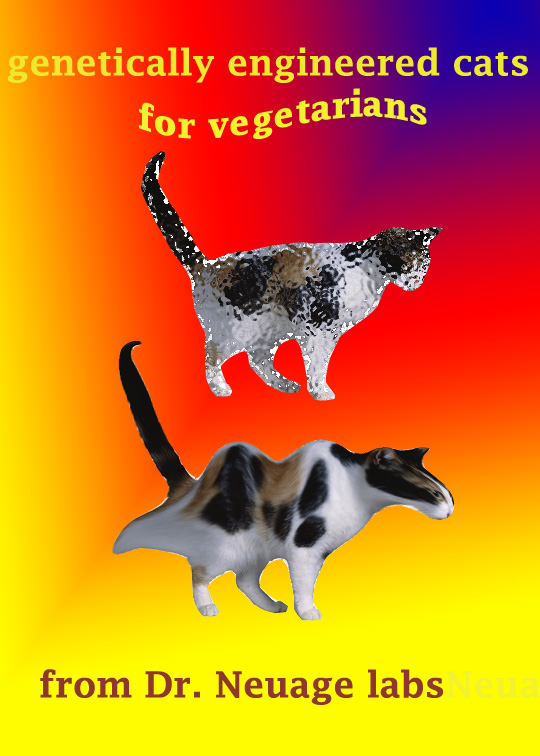
TECHNOLOGY HOMEPAGE 9 DESIGN / Moodle / Wiki / My Dwight / trimester two
Unit of Work for trimester three will focus on Photoshop Our notes
CLASS MEETS DAY 2 PERIOD 2 AND DAY 6 PERIOD 2
Technology assessment criteria that will apply to each assignment Criterion A: investigate, Criterion B: design, Criterion C: plan, Criterion D: create, Criterion E: evaluate , Criterion F: attitudes in technology
April 23 Wednesday - DAY 6
| TASK exploration of filters | ||
| ASSESSMENT - Create a new page with a Page Size of 7.5 x 10.5. Using your own images create a poster centered around the topic of your choice using text, background blends and at least three filters. | ||
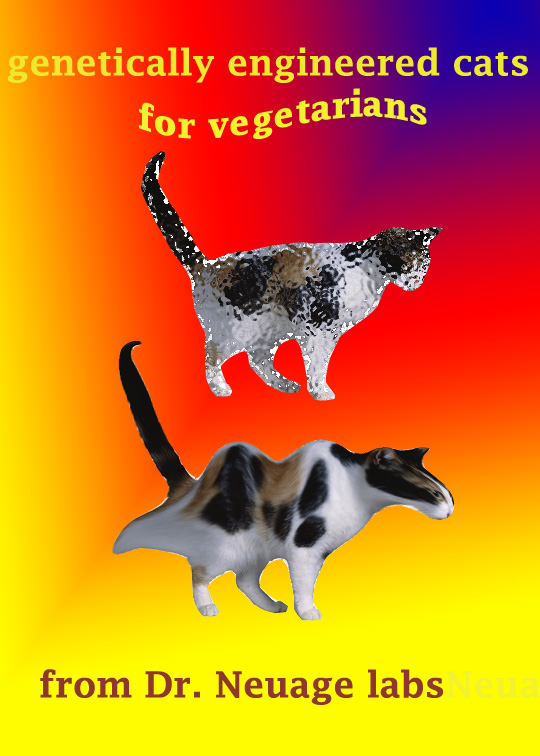 |
||
April 8 Tuesday - DAY 2 TASK - We will do Photoshop 4-33 together
ASSESSMENT - do the following (you may need to refer to Photoshop 4-32 and other areas of chapter 4)
April 4 Friday DAY 6 Chapter five placing type in an image
TASK - work through chapter 5 (Photoshop 5-2 > 5 - 30)
ASSESSMENT [five points] Create your own poster with photos and text, including text that will wrap around an image.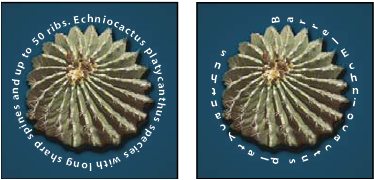 image from Photoshop
image from Photoshop
March 31st Monday - DAY 2
TASK - Having done enough up to page 3-23 and using the exercise on page 3-25 as a guide create your own image: you will need three images plus a title (be creative with yur title using shadows and bevels in text - and your own created background - using various colours as shown in 3-25. .
Go through Chapter 4 Incorporating colour techniques.
ASSESSMENT [five points] - Following the exercise on page 3-25 create your own image and print your picture - be sure your name is incorporated in our design. . Do the exercise on page 4-36.
Friday 7TH - DAY 2 pre-today's work - be sure you have caught up and printed (with your name on the page) page 2-23 for last assessment.
TASK - Chapter 3 Making Selections
ASSESSMENT [five points] - Do the exercise on page 3-28.
WEDNESDAY 5TH DAY 6
TASK - Go to Chapter 2 Working with Layers and do the exercise Page 2-7 > Page 2-10 > 2-11 read to page 2-14 and do the exercise 2-14 > 2-15 and the exercise 2-19 > 2-21
ASSESSMENT [five points] - Page Photoshop 2-23 plus add your name in the lower left corner and print it.
WEDNESDAY 27 TH - DAY 2
TASK - GO to Page 1-13 and go through the exercise to understand how Bridge works. Go through Lesson 4 and Lesson 5 read carefully about layers. Layers are the foundation of Photoshop (and all Adobe products).
DO:
1. the exercise on PHOTOSHOP 1-26 > 1-27.
2. Try each shortcut on PHOTOSHOP 1-28
3. the exercise on PHOTOSHOP 1-34 > 1-35 (though do not print it at the end).
ASSESSMENT [five points] - Page Photoshop 1-41 plus add your name in the lower left corner and print it >
MONDAY 25TH DAY 6
TASK Criterion A: investigate To get a starting foundation of Photoshop. In our text book please read pages
"Photoshop 1-2 > 1-15" Lessons 1 - 3.
Do the exercises in the side panels (photoshop 1-11 open the PS1-1.psd file from our group 2011 datafiles)
ASSESSMENT [five points] Answer the questions in Moodle