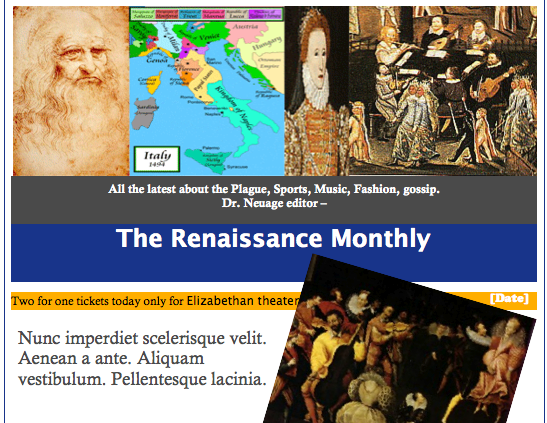
JUMP TO Today
computer classes homepage GRADE SIX Moodle / Wiki / My Dwight /Trimester Two Your Byzantine web-pages
Trimester Three
MAY
TASK - In Office > Project Gallery > select Newsletters and begin working on your newspaper. Remember to record all sources that you use. Outline what you will do BEFORE jumping in. Most templates have six pages. Decide what you will have on each page before starting. Everything needs to be based on fact. You can not talk about basketball because they did not play basketball, though the wealthy did play tennis and there was a form of rugby (In the Elizabethan version of football, two more-or-less equal teams each take up one end of the churchyard. An inflated pig's bladder is placed in the center, and there among the gravestones the two teams contend to move the bladder to the other team's goal area. Source-1) For example:
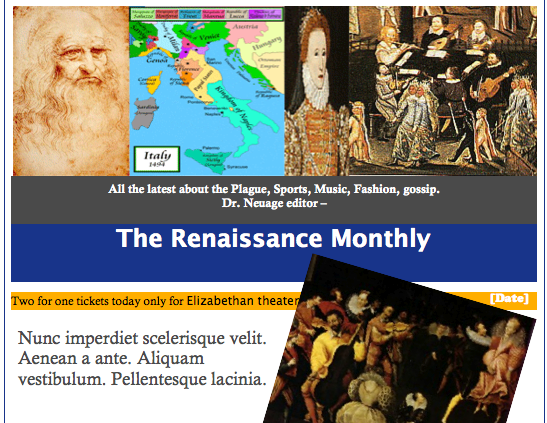
ASSESSMENT - Print out your sources that you have used today.
May 13 Tuesday - DAY 2 TASK - Complete your invitation for your Renaissance project. Save
your work as an .htm webpage ![]() and put it in your
Renaissance folder. You will be linking to this from your front page for
Renaissance later.
and put it in your
Renaissance folder. You will be linking to this from your front page for
Renaissance later.
If you have not created a webpage for references then do that in your Renaissance folder and key in your sources for any images or information you put in your invitation flyer.
ASSESSMENT - 1. Print your flyer 2. save it as well as your references in your folder
May 3 We will create our brochures in Office (open Word > Project Gallery > Brochures.... you will get several options. Pick the one best for you. > . 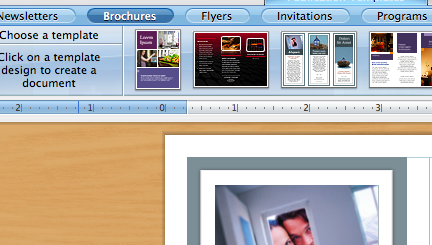 We will go through the options but of course the best way to learn is try it yourself. See what it will
We will go through the options but of course the best way to learn is try it yourself. See what it will
look like in print layout view. Print layout view is in the bottom left corner of your window > 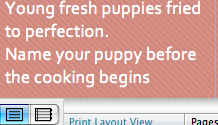 . Your layout is very important. So we will start with that first. Do you want three columns on both sides or two? Think about how you will fold your brochure.
. Your layout is very important. So we will start with that first. Do you want three columns on both sides or two? Think about how you will fold your brochure.
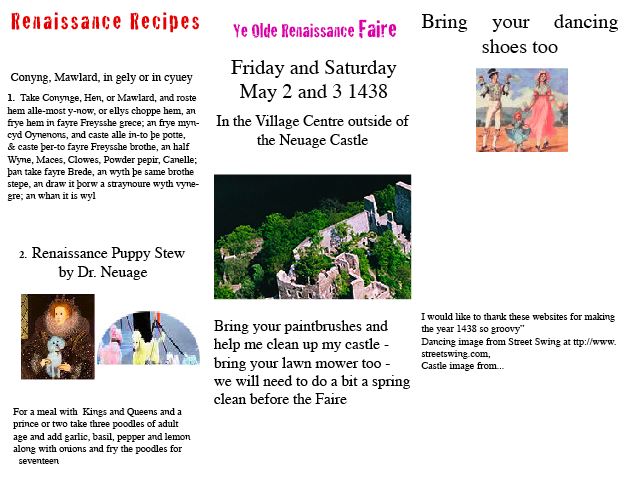
Monday - DAY 2
TASK - From Our Databases go to the difference data sources listed, such as 'Facts on File' (Ancient and Medieval History Online) and from your chosen topic gather information and save it in your notes on your desktop folder that you created for the Renaissance. For example, I chose "artistic and cultural renaissance during the Middle Age" DO NOT FORGET TO COPY YOUR CITATION INFORMATION AS THIS WILL BE COUNTED IN YOUR GRADE. For example, my Text Citation for the article on "artistic and cultural renaissance during the Middle Age": [English, Edward D. "artistic and cultural renaissance during the Middle Ages." Encyclopedia of the Medieval World, vol. 2. New York: Facts On File, Inc., 2005. Ancient and Medieval History Online. Facts On File, Inc. http://www.fofweb.com/activelink2.asp?
ItemID=WE49&iPin=EMW1208&SingleRecord=True (accessed May 5, 2008). ] THIS WILL BE BENEATH YOUR NOTES ABOUT THIS TOPIC AND ON YOUR REFERENCE PAGE.
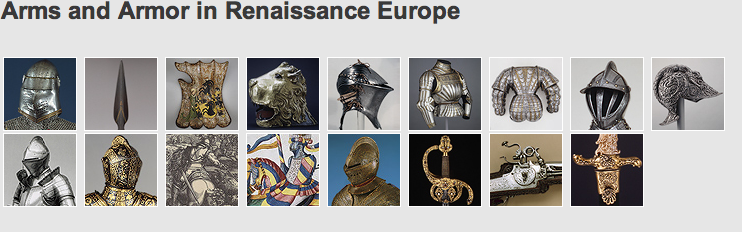 SOURCE: "Arms and Armor in Renaissance Europe" online at http://www.metmuseum.org/toah/hd/rarm/hd_rarm.htm downloaded 05-May-2008.
SOURCE: "Arms and Armor in Renaissance Europe" online at http://www.metmuseum.org/toah/hd/rarm/hd_rarm.htm downloaded 05-May-2008.ASSESSMENT - by the end of class having written notes on your topic print your name and your topic and your notes so far.
April 30th Wednesday Day 5
We will begin our Renaissance projects that will take us to the end of the year. We will make a newspaper and a brochure in InDesign using Photoshop CS 3 Extended, Illustrator and continuation of our webpages along the way.
TASK -
Today we will start to explore our databases.
We will do a webQuest using Kids Search on Ebsco Host Research Databases. Use Dwight for the password and the username.
Click on full text ![]() At the end of the article there is a citation icon - click that
At the end of the article there is a citation icon - click that ![]() which will show all
which will show all
that you need for referencing > 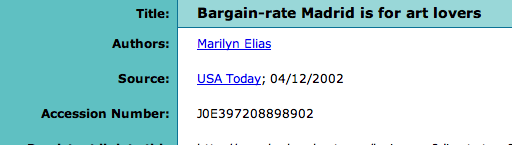
For example, I will do a search on Leonardo da Vinci. In my notes (again use your webpage notes for this) I will key in Leonardo da Vinci
Some of Leonardo da Vinci's sketches include:
* An armored fighting vehicle
* A basic design for a parachute
* A gas-propelled mechanism for turning a roasting spit
* Flying machines. One, called an Ornithopter, had wings that flapped. Another flying machine, called an aerial screw, had a flying mechanism shaped like a screw.
SOURCE By Phyllis Barkas Goldman. "Leonardo da Vinci 1452-1519". Kids Search. Viewed Tuesday, April 29, 2008.
ASSESSMENT - Print out your first notes that you did - providing your reference about an artist from Kids Search.
April 25 Friday - DAY 2 Your Byzantine pages
April 16 Wednesday - DAY 2
Finish creating your webpage to share with and be graded by Mrs. Schott. This means using your notes write up a couple of paragraphs about your topic on your index.html page in the Byzantine folder. See webpage assessment for your grading. These elements will appear on your page.
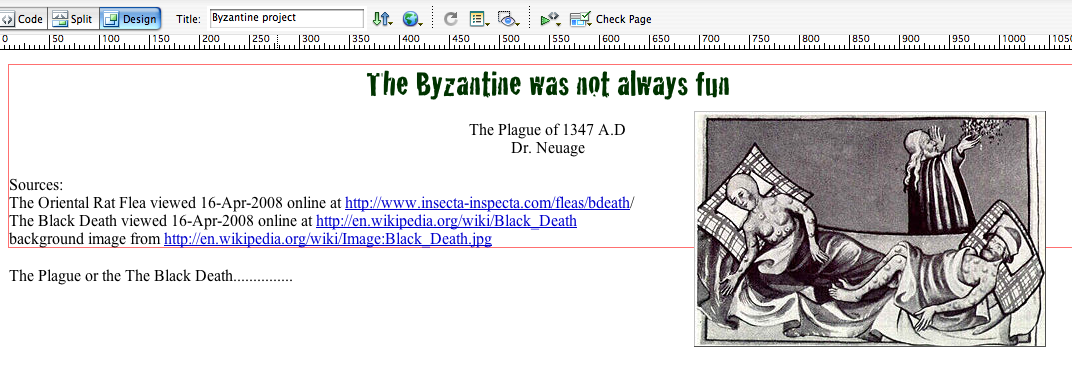
April 11 Day 5
Once you have completed your notes on at least one topic then create a page for that topic. For example, if it is on the plague then create a page with background image(s) or a good color with a proper title for your page and a link to your bibliography - source - page. If you need to reference what you have done thus far scroll down on this page. We will need to have this assignment completed for review by the end of next class.April 08
Tuesday - DAY 2 Continue with your notes for your Byzantine project. Choosing two topics from from http://www.fordham.edu/halsall/sbook1c.html You will need to have at least three sources for your topics. Be sure to reference them - including one from your book. Be sure to add images to your noteS. START A NEW PAGE "references" to keep track as you go of your material sources.
MARCH
(print notes) March 31st Monday - DAY 2 Working on your Byzantine project. See webpage assessment for your grading. This will be a four class project (March 31st, April 3 Thursday Day 5, April 8, Day 2 and due on Thursday 11th day 5) and will be graded by Mrs. Schott for content and by me for the webpage. 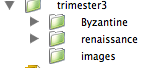
TASK -
The two things we will do today will be to
1.
make an index page (some of you may have already done this)
2.
add a new page saved as notes in our Byzantine folder
3. create at least two other pages - the list below in my Byzantine folder is a suggestion. You may add others but you will be graded on having two pages that will link to your index page. 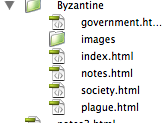
ASSESSMENT - by the end of class
1. Five points = have your Byzantine folder set up as shown above (you may have chosen different subjects but you must have at least the index page and the notes page).
2. Five points = have your notes.html page started adding information about what topics you will choose based on our last class - see below.
TUESDAY March 4TH DAY 5 .
TASK - for today is to create a page...
From this page
http://www.fordham.edu/halsall/sbook1c.html
Pick two pages to write about - do not copy and paste but write about it.
For example...
Contents
* General
* Foundations
* Justinian (b.483- r.527-d.565)
o Justinian and Theodora
o Government
o Society and Economy
If I want to write about Society I would pick Society and Economy from the list.
Then if I am writing about The Plague I would continue with that section...
* Society and Economy
o Procopius: The Roman Silk Industry, c. 550, from On the Wars
o Procopius: The Plague, 542, History of the Wars, II.xxii-xxxiii:
ASSESSMENT - For five points - have the page properly formatted.
Friday 7TH - DAY 2
Hand in your survey to Mrs. Schott on Monday.
TASK - for today is to work in your Byzantine folder
ASSESSMENT - For five points... 1. in your Byzantine folder create a new folder labeled "images". There are two ways to do this; one is to add the new folder in your desktop folder for this trimester the other is to do it in Dreamweaver as demonstrated in our previous class. You will then find five images relating to the Byzantine era to place in your images folder. 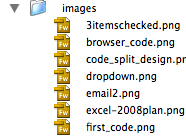 2. create an index.html page in your Byzantine folder. Double click on it to open it. We will work on this page today as shown in class.
2. create an index.html page in your Byzantine folder. Double click on it to open it. We will work on this page today as shown in class.
TUESDAY March 4TH DAY 5
TASK Organization Creating folders and indexes and the rest
ASSESSMENT have your folder set up similar to this: 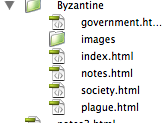 have your folders with an index.html file and images in your images folder so expanded your site looks like this
have your folders with an index.html file and images in your images folder so expanded your site looks like this 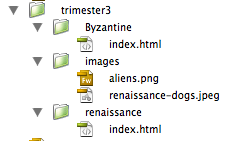
WEDNESDAY 27 TH - DAY 2
TASK EXPLORING THE RENAISSANCE > Creating a page about the Renaissance.
1. Create a new page in Dreamweaver and title it Renaissance. Put a background image. What we will learn today is creating boxes to put titles in.
1. Create a folder titled Renaissance
2. Create an index page and name it in the title box
3. Upload your background image
4. Place text
HOW TO DO THIS
1. Click the drop down menu bar on the Files panel. > click new folder title it Renaissance
2. Click on your Renaissance folder and do similar to above only click new file instead then rename it index.html then double click the file.
3. Title your page something to do with your new page
4. Make a wonderful background either with an image or various colours by going to the "Page Properties"
5. Place text
A. Be sure Insert is selected: Window > Insert Select the Layout mode and select the Draw AP Div
ASSESSMENT In your Renaissance folder have your Title Page or Homepage for the Renaissance created with background, title and a link to another page you will create. This will equal ten points: Two for a folder titled Renaissance, two points for your index, two points for your background, two points for a title for your page and two points for a title and your name on the page.
FRIDAY 22ND DAY 5
TASK
1.
Presenting your Scratch Project to the class and to Mrs. Schott
2. Put a link on your webpage to the Scratch page your work is on
ASSESSMENT
1. Having your project on the Scratch website - five points
2. Having a link to your page on Scratch on your website - five points