TODAY'S NOTES
Technology Portal >>> ONE ADDRESS FOR EVERYTHING = http://fc.dwight.edu/studentweb
CLASS MEETS DAY 2 PERIOD 3 AND DAY 5 PERIOD 5
PLAN FOR 2008 Notes for first trimester
SOFTWARE FOR TRIMESTER TWO: SCRATCH - a social network of novice programmers, InDesign (creating a folder), Photoshop Return to year 6 Home / Calendar / Student's page / Moodle / Wiki / My Dwight / Curriculum Map / First Class - email is on your desktop - from home log in here / assignments / overview of all grades for 2008
Assessment Criteria for the IB MYP
TECHNOLOGY |
| Criteria |
Name |
Max |
| A |
investigate |
6 |
| B |
design |
6 |
| C |
plan |
6 |
| D |
create |
6 |
| E |
evaluate |
6 |
| F |
attitudes in technology |
6 |
ALL THING SCRATCH AT DWIGHT The Scratch website > http://scratch.mit.edu/ Link to your project (index)
A series of learning videos incase you missed something
FEBRUARY 2008
- TUESDAY February 12th - DAY 5 Finish our stories today and present next class. Be sure there are notes on how to control your program. If you have not made your wiki page or done the name and uploaded it to the Scratch site the do that as it is part of your grade.
- THURSDAY 7TH - DAY 2 Continue with Scratch project
- MONDAY FEBRUARY 4TH - DAY 5 Creating a Scatch Project about the The Middle Ages Here is an example of castles in sketchup, We will be setting up something similar to this Medieval Village Scratch Project, An attack in a Medieval way, You can work in pairs to create your project but you need to each have done some work in it individually. FIRSTLY, Write up a short idea in Word (each student does this individually)
- listing who you will do your project with,
- what it will be about
- Find the pictures you want and create a folder on your desktop and label it Medieval and drag the image from the webpage into your Medieval folder. In your Word document insert your background pictures or what you will use in your project (In Word go to Insert > Picture ). Reference your images sources; find your image you will use on the Internet, for example, if I am making a short game about painting my castle I would reference my picture sourse asPicture of castle downloaded from http://benchmark.20m.com/projects/Castle/ProjectCastle1.JPG February 4, 2008.
- FRIDAY 25Th - DAY 5 Assembly Day Period 6 1.25 - 2.00 (Aurelie, Rachel, Lisa Carnegie Hall ) Rest of class check that you have signed up in Wiki and you have your name done in Scratch. Be sure you are linked from here before you leave.
- TUESDAY 22ND - DAY 2 Finish your wiki signup - only these students have setup their page Naomi, Alex, Aurelie, Alix, John, Nick J, Sasha, Shammiel, The rest of you need to do this today. Add an image t.hen write something on someone else's page - keep it nice.
- Go to Scratch - Animate your name
-
- WEDNESDAY 16Th - DAY 5
- Fill out the Moodle survey - Grade 6-8 MYP Online Student Reflection
- TUESDAY 8Th - DAY 5 Begin Scratch
- SCRATCH WHAT IT IS - videos: http://scratch.mit.edu/video.
- Visit the registration page to get a login name and a password so that you will be able to upload your projects as assigned.
- From the Application Folder open Scratch
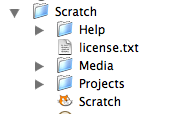 Begin using Scratch following with the packet of notes handed out in class. Next class you will have an assignment to start a project.
Begin using Scratch following with the packet of notes handed out in class. Next class you will have an assignment to start a project.
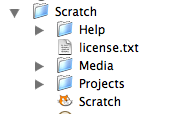 Begin using Scratch following with the packet of notes handed out in class. Next class you will have an assignment to start a project.
Begin using Scratch following with the packet of notes handed out in class. Next class you will have an assignment to start a project.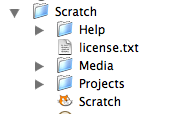 Begin using Scratch following with the packet of notes handed out in class. Next class you will have an assignment to start a project.
Begin using Scratch following with the packet of notes handed out in class. Next class you will have an assignment to start a project.