 worth 2.5 points
if I see the web folder if I see your new website in your folder.
worth 2.5 points
if I see the web folder if I see your new website in your folder.Computer Concepts ~ AAG ~ AA ~ Blog ~ INDEX FOR THIS TRIMESTER
March 10 Friday
At the end of today's exercises for ten points, 2.5 each, you will have the following saved in your lesson 1 folder. Every day late it is one-point less.
These exercises do not take more ten minutes each to do. Following instructions is an important part of life
 worth 2.5 points
if I see the web folder if I see your new website in your folder.
worth 2.5 points
if I see the web folder if I see your new website in your folder.
Do the exercise on page 24 and save it as WHAT YOUR NEW WEB
SITE (AS DESCRIBED ON PAGE 24) WILL BE CALLED [FOR EXAMPLE I SET UP MY EXAMPLE
AS  ] in your
FrontPage folder labeled
Lesson 1
] in your
FrontPage folder labeled
Lesson 1
TO DO BEFORE LEAVING THIS SECTION:
If you skipped any pages so far - go back and know these pages. On page 13 'DISPLAY HTML TAGS' do that now in your FrontPage window. (View > Reveal Tags)
Click the 'Split' view button at the bottom of the FrontPage window. Watch what happens as you type something here - try putting it in bold - deselect the bold. Notice how the html code brackets what you write in bold - <b> try putting it in bold - </b> Try different font sizes; for example big, small, green, orange, underline, italics, and covered in poo colour.
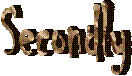 worth 2.5 points
if I see the web folder if there is Hexadecimal in your folder.
worth 2.5 points
if I see the web folder if there is Hexadecimal in your folder.
Open Word and save your document as Hexadecimal in your FrontPage folder labeled Lesson 1
Find the MAJOR HEXADECIMAL COLOUR CODES somewhere online and in a Word document list the Hexadecimal codes for the colours listed below. For example, by looking in the code in FrontPage - when you have "Split" view happening you will see the number for Light Purple is <font color="#ff0080">Light Purple</font> so you would write Light Purple is #ff0080
Black
Red
White
Green
Pale Violet Red
Medium Aquamarine
Khaki
Dark Salmon
Lemon Chiffon
What is the Hexadecimal numbering system?
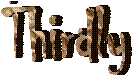 3 points
3 points
Do exercise 4 and save it in your Lesson one folder Page 31 - the "Cooking" folder is in my folder you will need to drag it into your Lesson Folder to do the exercise.